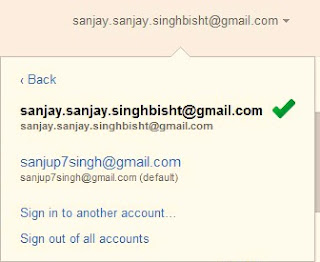If you own multiple Google Accounts (Gmail.com Accounts) and if you are tired of signing in/out or opening up your account in diffrent browsers to check all of your account at the same time,there is a solution in new feature(Multiple sign-in) of Gmail.you are able to access 10 account in the same browser.
Sign in to additional accounts in Gmail.com:
1:sign-in your one gmail account.
2:go to extrem right and click on your name or email address.
3:click on switch account. select sign-in to another account.
4:now sign-in with another account .
Now you can login to multiple Gmail accounts simultaneously in one browser.
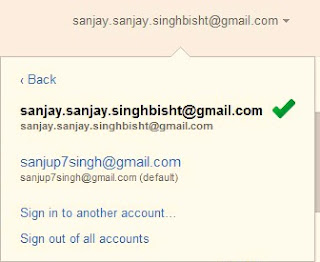
Sign in to additional accounts in Gmail.com:
1:sign-in your one gmail account.
2:go to extrem right and click on your name or email address.
3:click on switch account. select sign-in to another account.
4:now sign-in with another account .
Now you can login to multiple Gmail accounts simultaneously in one browser.